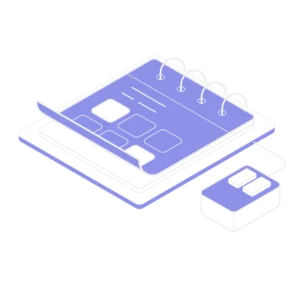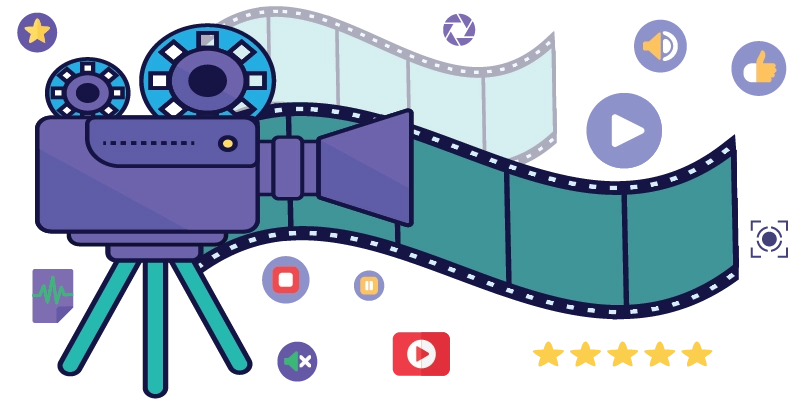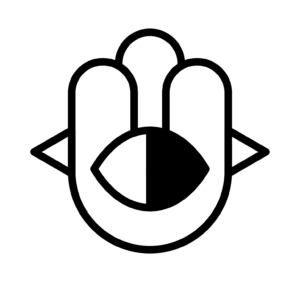Feeling confused by all the video editing software out there and not sure which one to choose? With so many devices like smartphones, GoPros, and cameras capturing high-quality video, how do you pick the right app to turn your clips into amazing content? Whether you’re a beginner or ready for more advanced editing tools, the right software can make a big difference.
Easy to use: CapCut

Pros | Cons |
✔️Free to use ✔️User-friendly interface ✔️Stock sound library ✔️AI filters | ❌Privacy concerns ❌Audio/video limits ❌Format support |
How much does it cost?
- Completely Free
CapCut, developed by Bytedance, the same company behind TikTok, burst onto the scene in 2019 as a user-friendly video editing app. Bytedance, known for its innovative approach to social media and content creation, recognized the growing demand for accessible editing tools among aspiring creators.
CapCut is offering a simple feature-packed solution for users to edit their videos on the go. With its user-friendly interface and wide set of editing options, CapCut quickly gained popularity among both amateur and professional content creators, keeping its position as a leading video editing app in the market. CapCut is a user-friendly video editing app integrated with TikTok, perfect for beginners.
It offers a wide range of features, including basic editing tools like trimming, cutting, and merging clips, as well as more advanced options such as filters, effects, and transitions. With its friendly interface and straightforward controls, CapCut makes it easy for users to create professional-looking videos without any prior editing experience. Plus, it’s available for free on both iOS and Android devices, making it accessible for much larger audience.
All-in-One Tool: DaVinci Resolve

Pros | Cons |
✔️Free version ✔️Color grading ✔️Interface ✔️Render speed | ❌Learning Curve ❌Crashes ❌Limited features ❌Output issues |
How much does it cost?
- Available in free version with limitations
- Perpetual license for $295
Blackmagic Design, the brains behind DaVinci Resolve, has been revolutionizing the film and television industry for decades with its cutting-edge technology. Originally developed by da Vinci Systems in the 1980s, DaVinci Resolve has undergone significant transformations over the years, evolving from a high-end color grading system to a comprehensive video editing solution.
In 2009, Blackmagic Design acquired da Vinci Systems and integrated DaVinci Resolve into its lineup of professional video production tools. Since then, DaVinci Resolve has become synonymous with quality, offering a wide range of features that suit the needs of filmmakers, editors, and colorists, still using in Hollywood for color correction and increasing in popularity worldwide.
DaVinci Resolve is an all-in-one video editing software that goes well with both, beginners and experts. It’s known for its powerful editing capabilities, advanced color grading tools, and professional audio mastering features. Whether you’re editing a simple vlog or working on a complex film project, DaVinci Resolve has everything you need to bring your vision to life. Plus, its free version offers a surprising amount of functionality, making it a popular choice among budget-conscious creators.
Reliable and Adjustable: Sony Vegas Pro

Pros | Cons |
✔️Editing tools ✔️Interface ✔️Plugins ✔️Customer support | ❌Learning curve ❌Expensive ❌Limited formats |
How much does it cost?
- Vegas Pro Edit – $199 for perpetual license
- Vegas Pro Suite – $249 for perpetual license
- Vegas Pro Post – $299 for perpetual license
Sony Creative Software introduced Vegas Pro in 1999, aiming to provide users with a reliable and adjustable video editing solution. Over the years, Vegas Pro has undergone several versions, each one packed with innovative features and enhancements. In 2016, MAGIX, a leading provider of multimedia software, acquired the Vegas Pro product line from Sony Creative Software, ushering in a new era of development and innovation.
With its rich history and commitment to excellence, Vegas Pro continues to be a trusted choice for video editors seeking a reliable and feature-rich editing platform. Vegas Pro has long been a favorite among video editors for its reliability and adaptability. It offers a wide range of editing tools, including basic functions like cutting and trimming clips, as well as more advanced features like HDR support, video stabilization and motion tracking.
With its intuitive interface and stable performance, Vegas Pro is suitable for different projects, from simple YouTube videos to full-length films. Plus, its extensive plugin support allows users to customize their editing experience to suit their specific needs.
Perfect for Mac Lovers: Final Cut Pro

Pros | Cons |
✔️Interface ✔️Apple integration ✔️Render speed ✔️Export speed ✔️One-time payment | ❌Learning curve ❌Free trial ❌Audio features ❌Crashes & bugs
|
How much does it cost?
- $299.99 one time purchase
Final Cut Pro made its debut as a revolutionary video editing software developed by Macromedia Inc. Later in 1998 acquired by Apple , Final Cut Pro underwent significant improvements and became a structural part of Apple’s professional software lineup. With its seamless integration with macOS and other Apple products, Final Cut Pro quickly became the go-to choice for Mac users seeking a powerful editing solution.
Over the years, Apple has continued updating and adapting Final Cut Pro, keeping its position as the industry standard for professional video editing on Mac. Final Cut Pro is a professional-grade video editing software designed specifically for Mac users. It is known for its seamless integration with other Apple products, including macOS and the rest of the Apple ecosystem.
With its intuitive timeline features, and advanced editing tools, Final Cut Pro offers a streamlined editing experience that’s unmatched by other software options. Plus, it’s continually updated with new features and improvements, ensuring that Mac users always have access to the latest editing technology.
The Ultimate Editing Tool: Adobe Premiere Pro

Pros | Cons |
✔️Responsive interface ✔️Editing tools ✔️VR edit ✔️4K edit ✔️Updates | ❌Learning curve ❌Price ❌Overwhelming ❌Subscription model
|
How much does it cost?
- $22.99/month
- $59.99/month via ACC suite
Adobe Premiere Pro, part of the Adobe Creative Cloud suite, traces its roots back to the early 90’s when it was first developed by Adobe Systems. Originally released in 1991, Premiere Pro has since evolved into a powerhouse editing tool used by professionals across various industries. With Adobe’s huge resources and commitment to innovation, Premiere Pro has experienced numerous updates and improvements over the years, staying ahead of the curve in terms of features and functionality.
Adobe Premiere Pro is the industry standard for professional video editing. It offers a wide suite of tools and features, including advanced editing options, great color grading capabilities, and seamless integration with other Adobe Creative Cloud apps.
Whether you’re editing a short film, a commercial, or a feature-length movie, Premiere Pro has everything you need to create stunning visuals and engaging content. Plus, its extensive library of plugins and extensions allows users to customize their editing workflow to suit their specific needs, making it the go-to choice for filmmakers and editors around the world.
book a free call
Secure a one-on-one meeting to transform your digital video content. It’s straightforward, impactful, and crafted just for your brand. Expect nothing less than pure results-no fluff, all substance.