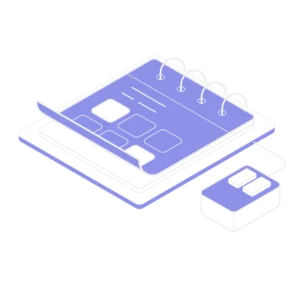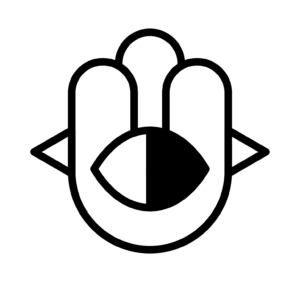Are you a video editor who is always managing big files and looking for the best cloud storage option to keep your projects accessible and secure? With options such as Microsoft OneDrive, Google Drive, and Apple iCloud providing high-quality storage solutions, which one genuinely meets your needs?
What Makes the Best Cloud Storage for Video?
If you’re a video creator, you’ll need a solid storage solution for your raw material and edited videos. When searching for the best cloud storage provider for video, consider file size limits, upload speed, and video-specific features like media streaming.
However, the standard criteria, such as security and value, continue to apply. While all of the above requirements apply to content makers, several, such as file size restriction, speed, and storage space, are very significant. Many professional video creators use a NAS setup to organize their content, so the ability to backup network drives is also a huge bonus.
YouTube Channel: Techquickie
Microsoft OneDrive
Pros | Cons |
✔️Office 365 ✔️Security features ✔️File version recovery ✔️Upload/download speeds | ❌Lower free storage ❌Higher tiers require Microsoft 365 ❌Performance limitations on iOS
|
How much does it cost?
- Free: 5 GB
- Microsoft 365 Personal: $5.99/month (1 TB)
- Microsoft 365 Family: $7.99/month (6 TB, shared)
Microsoft OneDrive offers a few choices of storage solutions and integrates well with Microsoft Office apps like Word, Excel, and PowerPoint.
Video editors benefit from its file versioning feature, which allows reverting to previous versions of a file. OneDrive also provides good security features, including file encryption and ransomware detection. It supports real-time collaboration and easy file sharing.
Most important for Video Editors:
- In-browser video playback: OneDrive allows in-app streaming for videos directly from the browser, making it easy to review content without downloading files.
- Microsoft Stream Integration: Video files uploaded to OneDrive can be played through Microsoft Stream, a video platform designed to enhance media playback and streaming for Office 365 users. This feature provides efficient playback even for HD and high-resolution files.
- Limitations: For optimal performance, OneDrive is better suited for Windows environments, as playback and compatibility can be less smooth on macOS. OneDrive has a 250 GB individual file upload limit, so extremely large files may require splitting or compressing before upload.
Google Drive
Pros | Cons |
✔️Free storage ✔️Collaboration tools ✔️Cross-platform ✔️File management | ❌Shared storage ❌Expensive ❌End-to-end encryption
|
How much does it cost?
- Free: 15 GB
- Premium: $9.99/month (2TB)
- AI Premium: $19.99/month (2TB + AI Gemini )
Google Drive provides 15 GB free storage, shared across other Google services like Gmail and Google Photos. It’s particularly useful for video editors who require collaboration tools, as Google Drive integrates seamlessly with Google Docs, Sheets, and Slides, making it easier to collaborate with others in real time.
Editors can also upload and share large files with ease, and Google Drive’s advanced search feature allows quick file location, even for extensive libraries. Google Drive supports a variety of file formats and allows offline access, making it accessible even without an internet connection.
Most important for Video Editors:
- In-browser video playback: Google Drive supports in-browser video streaming, allowing editors to preview and review video files directly without needing to download them.
- File format compatibility: Supports many video formats ( MP4, MOV, 3GPP, MPEG4, WebM ), making it easier to review footage quickly from any device with internet access.
- Limitations: While streaming works well for many file types, high-resolution and large files may experience buffering depending on connection speeds. Also, Google Drive has a 5 TB file size upload limit per file, which typically suffices for most media files but could limit extremely high-resolution videos.
YouTube Channel: Kevin Stratvert
Apple iCloud Drive
Pros | Cons |
✔️Integration with Apple devices ✔️Prices for additional storage ✔️End-to-end encryption | ❌Limited free storage ❌Less optimal for non-Apple users ❌Restricted collaboration features |
How much does it cost?
iCloud+ is a premium subscription that provides additional storage to keep your photos, videos, files, and more backed up and automatically available across your devices. It also includes access to features like iCloud Private Relay, Hide My Email, Custom Email Domain, and HomeKit Secure Video support for a private and connected experience.
Video editors can store and access files across all their Apple devices. iCloud Drive supports automatic backups, file sharing, and collaboration with other iCloud users. It also offers high security with end-to-end encryption for your files.
Most important for Video Editors:
- Direct video playback: iCloud Drive supports in-app streaming for common video formats, allowing editors to preview and playback files directly within the Apple ecosystem.
- Quick syncing and access: Videos are readily accessible on all synced Apple devices, which is convenient for editors needing quick access to projects on the go.
- Limitations: While iCloud Drive is reliable for Apple users, it lacks high-capacity streaming options for very large video files, and it doesn’t support specialized media formats outside of common ones like MP4. The limited compatibility and slower performance on non-Apple platforms may lower streaming quality for Windows users.
book a free call
Secure a one-on-one meeting to transform your digital video content. It’s straightforward, impactful, and crafted just for your brand. Expect nothing less than pure results-no fluff, all substance.