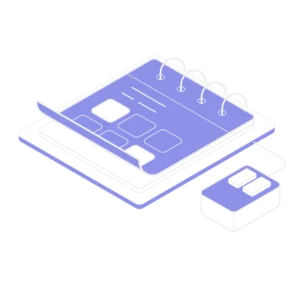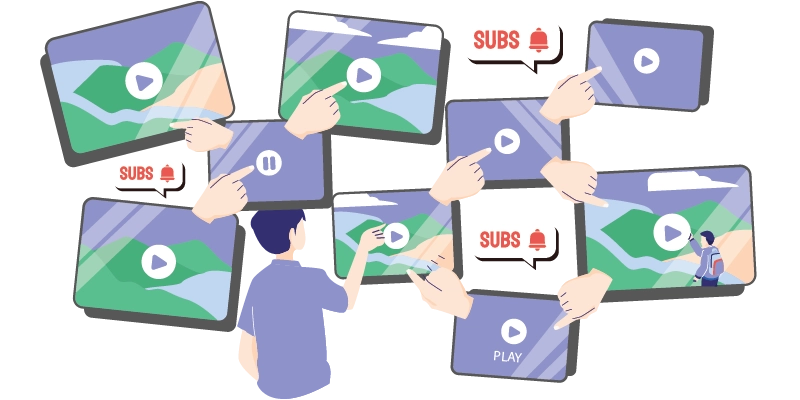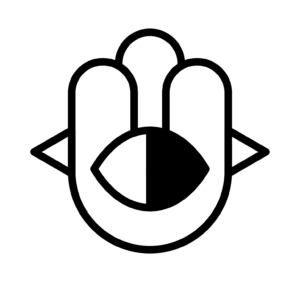Thumbnails are the first thing people see when they come across your video. A great thumbnail can significantly increase the likelihood of viewers clicking on your content. YouTube statistics indicate that 90% of the best-performing videos feature custom thumbnails. Think of thumbnails as the book covers of your videos—they need to be attractive, informative, and instantly engaging.
Tips for Creating Effective Thumbnails
To ensure clarity and professionalism in your YouTube thumbnails, prioritize high-resolution pictures, ideally sized at 1280×720 pixels. A clear design is vital; prevent clutter by focusing on a single key topic, allowing users to swiftly understand your material.
Thumbnails with facial expressions tend to get more clicks since emotions can increase interest. If you use text, make it bold, legible, and stand out against the background using contrasting colors.
Consistent branding throughout your thumbnails, such as uniform styles, color palettes, and typefaces, helps visitors recognize your videos and improves your channel’s identity.
YouTube Channel: Isaac
YouTube Thumbnail Makers
Along with Fotojet’s free online YouTube thumbnail maker, there are few other thumbnail makers available to assist you create your own YouTube thumbnails. However, before you can build a thumbnail with these tools, you must first create a free account on their websites.
FotoJet is a popular YouTube thumbnail builder that includes templates to help you condense your video into a click-worthy graphic. You may start using FotoJet right away – no email or account setup is necessary. To modify your design, select from a range of stock pictures, font styles, and clip art elements, and then save it in JPG or PNG format.
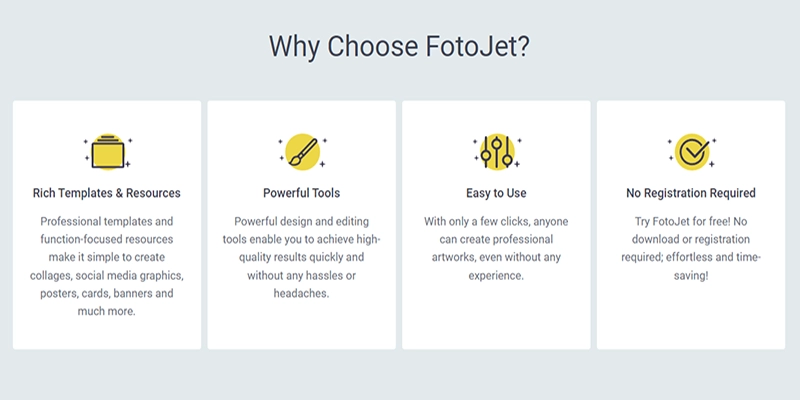
Adobe Spark allows you to choose from hundreds of photographs on the web as well as a number of built-in themes, each with its own distinctive layout, colors, and typeface. Although the free edition includes a watermark on every content downloaded from the system, you can subscribe to the paid version for genuinely unique thumbnails.
YouTube Channel: Teacher’s Tech
Canva’s library contains over 2 million pictures, hundreds of fonts, and customizable backgrounds and colors, giving you plenty of options for expressing your creativity.
You may sign up for either the free or premium version of the online design tool, but you’ll need to bring your own photographs because Canva’s image gallery costs up to $1 per photo. Don’t let this discourage you. This powerful tool comes filled with free design elements to help you build click-worthy YouTube thumbnails.
YouTube Channel: Canva
Snappa is an excellent tool for creating eye-catching thumbnails due to its user-friendly interface and extensive library of templates, graphics, and fonts. The platform allows users to design professional-quality thumbnails without needing advanced design skills.
With pre-sized templates specifically for YouTube thumbnails, Snappa streamlines the creation process, ensuring your images meet the recommended dimensions.
Additionally, its drag-and-drop functionality makes it easy to customize designs, add text, and incorporate elements that can increase viewer engagement. Users can also access a wide variety of high-resolution stock photos, ensuring that thumbnails remain visually attractive.
YouTube Channel: Snappa
book a free call
Secure a one-on-one meeting to transform your digital video content. It’s straightforward, impactful, and crafted just for your brand. Expect nothing less than pure results-no fluff, all substance.