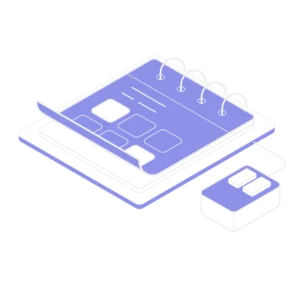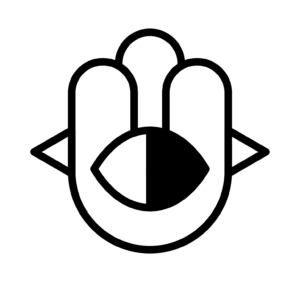With the rise of digital content creation, video editing has become an essential skill for many creatives. Whether you want to start a YouTube channel, create engaging social media content, or work on professional video projects, knowing how to edit videos is a must. Which platform are you picking to help you master your skills, YouTube or Udemy?
Course 1: Adobe Premiere Pro Tutorial (YouTube)
Adobe Premiere Pro is a leading software for video editing, widely used by professionals across industries. This free YouTube course makes an excellent starting point. The 6+ hour video covers the essentials of Premiere Pro and introduces newbies to the software’s interface, providing everything you need to know about Adobe Premiere Pro and how to utilize it.
YouTube Channel: Learnit Training
The video course is hands-on and simple to understand, offering practical advice on fundamental editing techniques. Following along with this video will help you quickly to master Premiere Pro’s interface and basic tools, allowing you to begin your video editing journey with confidence. It’s an excellent method to learn an industry standard tool without investing a penny.
Course 2: AAE Motion Design Essentials (Coursera)
Designed as a hands-on project, it covers key After Effects techniques, such as keyframing, animations, and layering, allowing you to create dynamic visuals and animated titles that can level-up your Premiere Pro projects.
This course is perfect for those who want to add a creative, professional touch to their video edits by incorporating motion design. Available on Coursera with flexible deadlines, it offers a beginner-friendly but impactful approach to mastering motion design using Adobe After Effects.
Course 3: DaVinci Resolve Basics (Udemy)
DaVinci Resolve provides sophisticated, professional-grade editing tools, and this free Udemy course by MotionVFX Academy walks you through its complete capabilities. This course is designed for newbies in mind, covering key editing techniques, color grading, and visual effects, making it suitable for anyone new to video editing or the software itself.
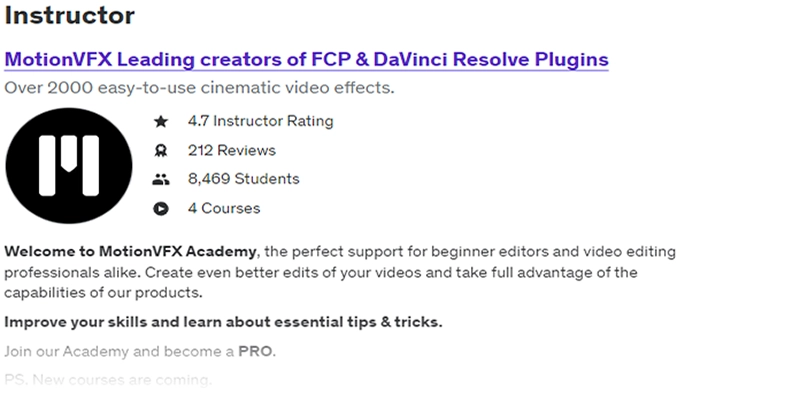
With practical, step-by-step guidance, this course provides a solid foundation for using one of the industry’s most advanced (and free) editing platforms.
Course 4: Final Cut Pro Essentials (LinkedIn Learning)
Aimed at beginners, the course covers the fundamentals of video editing, including importing footage, organizing media, trimming clips, and applying basic effects. With a focus on practical, hands-on learning, you’ll also learn techniques for color correction, audio editing, and exporting finished projects.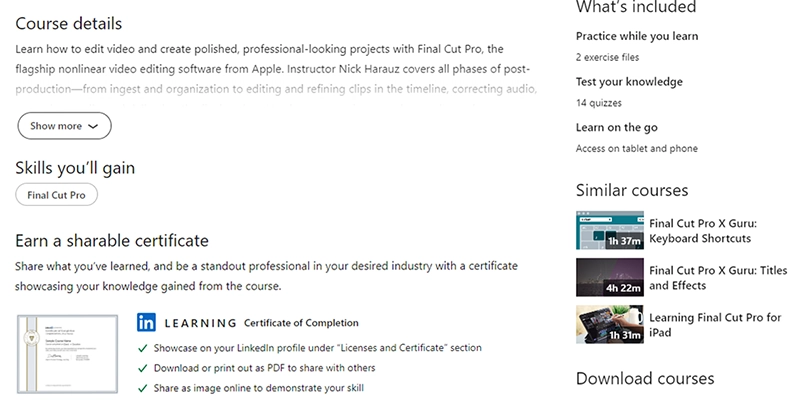
Accessible with LinkedIn Learning’s free trial, this course offers an excellent foundation in Final Cut Pro’s powerful tools and is perfect for those looking to produce professional-quality videos on a user-friendly platform.
Course 5: Advanced Video Editing Techniques (Skillshare)
The course is designed to give students hands-on exposure with industry-standard software, allowing them to master tools such as Adobe Premiere Pro and Final Cut Pro. You’ll learn sophisticated effects, transitions, and workflow optimization techniques to help you take your video productions to the next level.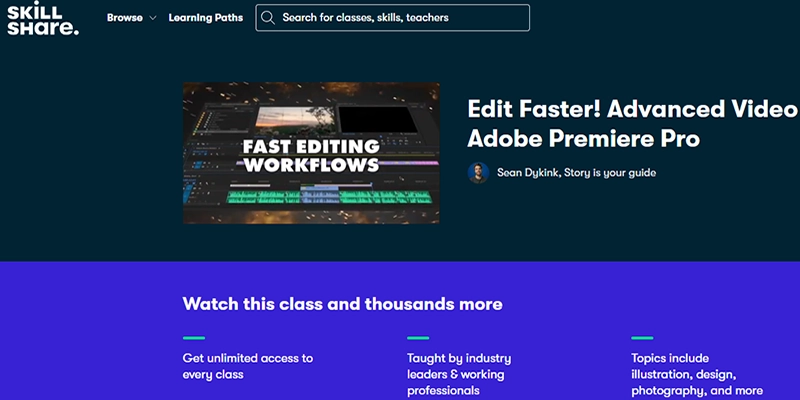
Tips
Practice Regularly: The best way to learn video editing is by doing it. Take the concepts you learn in these courses and apply them to your projects.
Join Online Communities: Engaging with other learners can provide support, feedback, and new ideas. Consider joining forums or groups for aspiring video editors (reddit, LinkedIn, Facebook, etc.)
Stay Updated: Video editing tools are constantly evolving. Keep your skills up-to-date by exploring new features and techniques regularly.
book a free call
Secure a one-on-one meeting to transform your digital video content. It’s straightforward, impactful, and crafted just for your brand. Expect nothing less than pure results-no fluff, all substance.