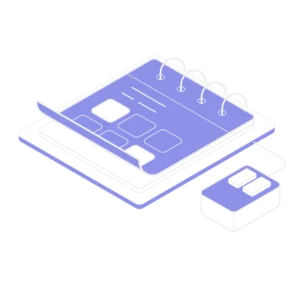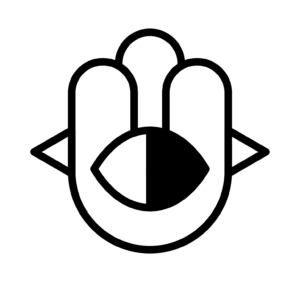Launch Adobe Premiere Pro and create a new project.
Premiere Pro’s dedicated caption workspace makes creating, editing, and harnessing captions easier than ever. Adding captions and subtitles to your content guarantees it is accessible, engaging, and SEO-friendly. However, including them in content might seem like an extra, time-consuming task during the content development process.
Workspace
The Text panel in the Captions and Graphics workspace comprises the Transcript and Captions tabs.
You have the option to automatically transcribe your video in the Transcript tab, create captions, and make edits in the Captions tab and the Program Monitor.
Captions have a dedicated lane on the Timeline panel. You have the option to customize your captions using the design features available in the Essential Graphics panel.
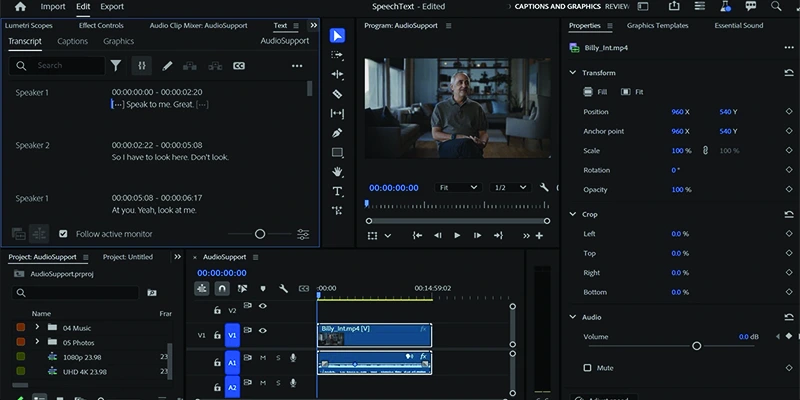
Use Speech to Text to create a transcription of your sequence
Automatic transcription
YouTube Channel: Adobe Care
Starting with a transcript of your video is the simplest and quickest method for generating captions. You have the option to activate Automatic transcription during the media import process by adjusting the settings. To access more transcription settings, follow these steps:
Select Window > Workspaces > Captions and Graphics.
In the Project panel, double-click the clips you want to transcribe.
Select Transcribe in the Text panel.
Edit transcripts:
After transcribing the source clip using the Text panel, double-click the text you want to correct.
Make the required corrections in the source text.
Click away from the Text panel to save your changes.
Find and replace text in transcription:
Type in the term in the Search text field and all the instances will be highlighted in the transcription.
Use the Up and Down arrows to navigate through all instances of the search term.
Select the Replace icon and type in a replacement text.
To replace only a selected instance of the search term, select Replace. To replace all instances of the search term, select Replace All.
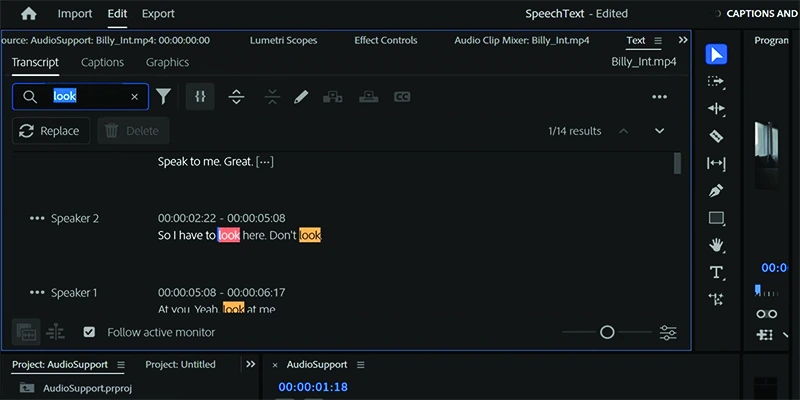
Replace any word in the transcribed text
book a free call
Secure a one-on-one meeting to transform your digital video content. It’s straightforward, impactful, and crafted just for your brand. Expect nothing less than pure results-no fluff, all substance.